You can attend a Skype for Business meeting on a computer, laptop, smartphone or other mobile device.
- You must have internet access.
- You must have audio and video capabilities, such as a headphone and webcam or built in camera.
Installing Skype for Business
- Go to the App Store and search for Skype for Business.
- Download the application.
- In the App Store, click on either the iCloud icon (will display if you have downloaded before) or the Get button.
- Do not click on the Open button after the app finishes downloading.
Joining the Skype for Business Meeting
- From the Skype for Business Meeting Invitation click Join Skype Meeting.
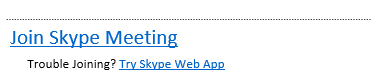
- You will be asked how you would like to join the meeting. Click on "Already Installed? Click here to join with Skype Meetings App (web).
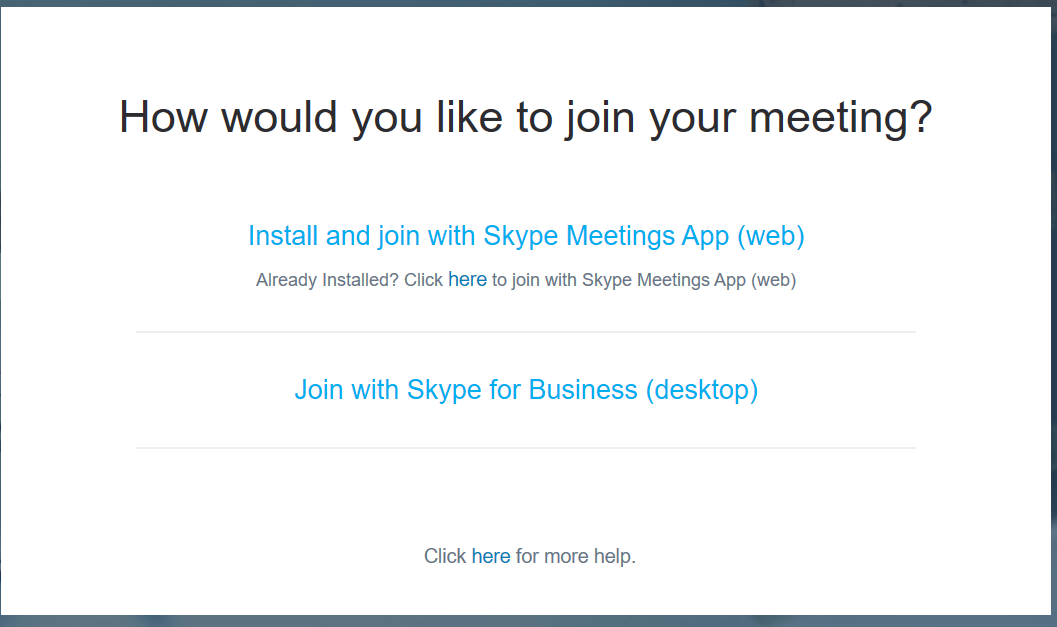
- Click Allow or OK for the remaining prompts until you reach the Welcome to Skype for Business screen.
- Click Join as Guest.
- Enter your name and role (for example: John Q. Public, plaintiff) and click Continue.
- Click OK when "Business" Would like Access to the Microphone is displayed.
- Click the Video button to turn on the camera.
- Click OK when "Business" Would like Access to the Camera is displayed.


